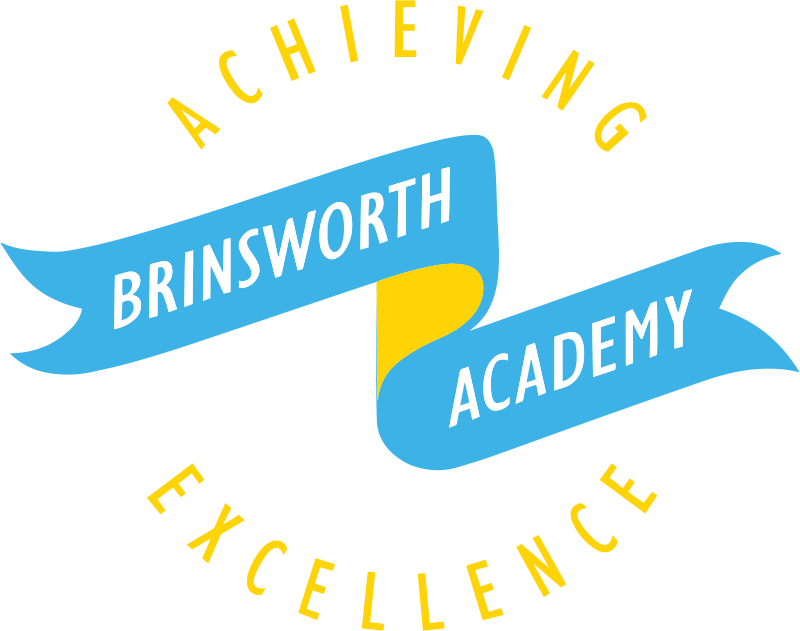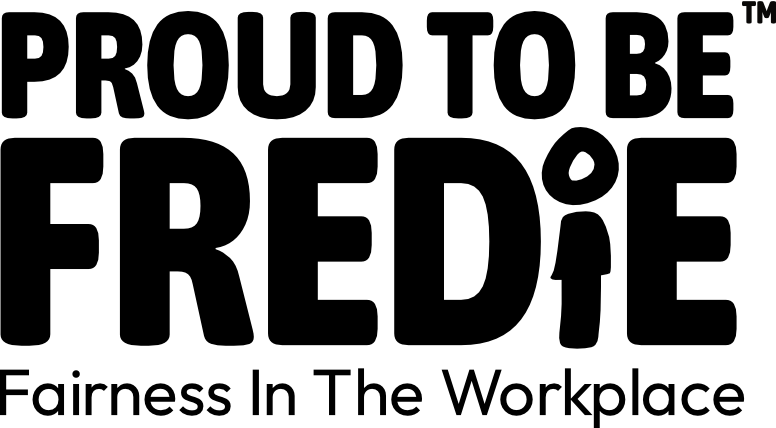Kerboodle – Science Department
An e-mail has been sent to all Y9 and Y10 parents outlining an online resource that we are going to be using to set pupil work.
The resource is called ‘Kerboodle’ and contains lots of resources to help consolidate our GCSE courses to this point. In time class teaches will be setting work on Kerboodle that will be visible after login. This may not happen immediately and will appear over time.
To access the resource you need to:-
Go to http://www.kerboodle.com and login at the top of the page with the username, password and institution code below:
Login Details
Your username: students bnumber
Your password: students bnumber
Your school’s institution code: tu4
When you first log in, you will be prompted to change your password.
You need to access the course – AQA GCSE Sciences 1-9.
If a teacher has sent work it will be in ‘Notifications’ tab at the top of the page. In addition to set work there are huge amount of activities that can be accessed including an online textbook.
If you have issues accessing your account, need it resetting or need us to see how we can adjust the resources we send out if you aren’t able to access them please e-mail your class teacher through Office 365 and they will do all they can to resolve the issue.
Science Department