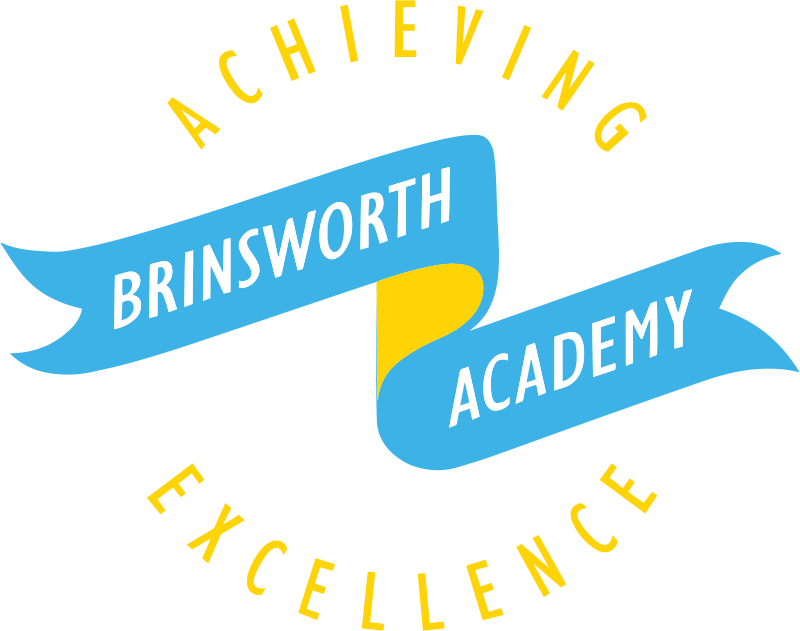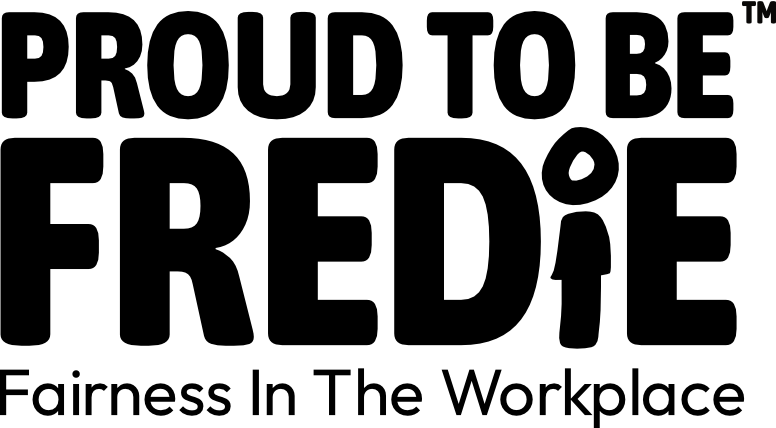Student Guides To Installing Education Apps On Your Smartphone
Edulink – Parent Information and Communication System
Edulink
EdulinkOne is a purpose-built parental communication tool in the form of an iOS and Android App – with support from a website for those unable to access the apps.
To access Edulink
You will need:
Username and password, emailed from the school.
Search for EdulinkOne from the Apple App Store or Google Play Store and install the App to a mobile device – you can have it on multiple devices if you wish.
If you do not have a device suitable for the app, you can access the same great features through the website at https://www.edulinkone.com/#!/login or if you are not using this direct link, visit https://www.edulinkone.com/ you will need to enter the academy name or postcode (S60 5EJ).
Please refer to the video below for further help.