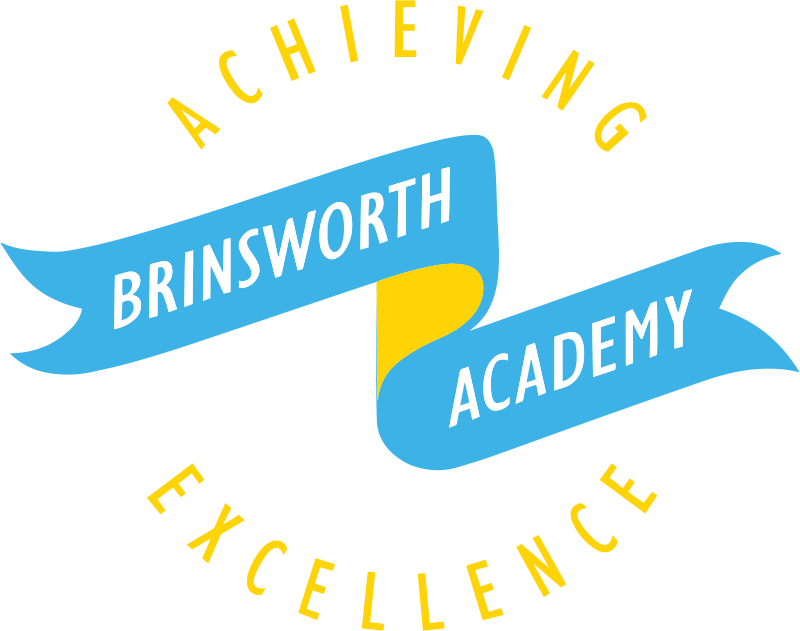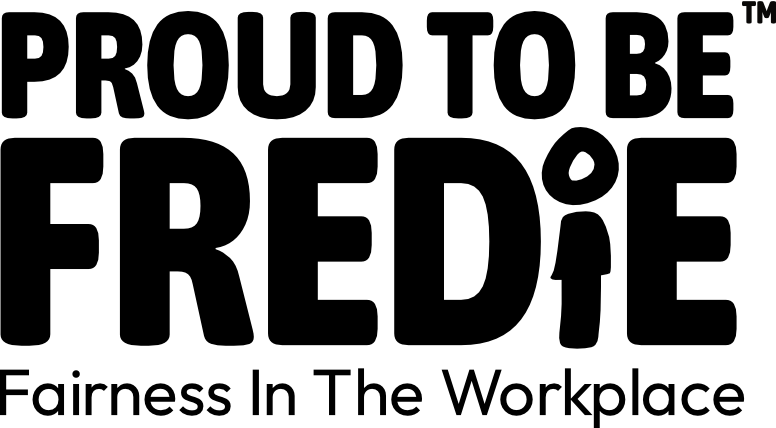How To Use Office 365
All of our pupils should be familiar with using Office 365 to access e-mails and Microsoft Office applications.
There are some simple to follow Office 365 basics here.
Office 365 & Microsoft Office for Home
To help with home learning, our school’s Microsoft subscription includes a licence for all students to install the full and latest version of Microsoft’s Office desktop suite at home, free of charge.
The Office suite consists of Microsoft Word, Excel, PowerPoint, OneNote, Publisher and Access – and for homes with multiple devices you can install the software on up to 5 personal computers either PC or Mac.
For the full guide to installing the software at home, click here.
Show My Homework
To help all students with their homework tasks we are using “Show My Homework” which is an electronic homework calendar outlining the set task as well as the hand in date.
Visit our homework page here.